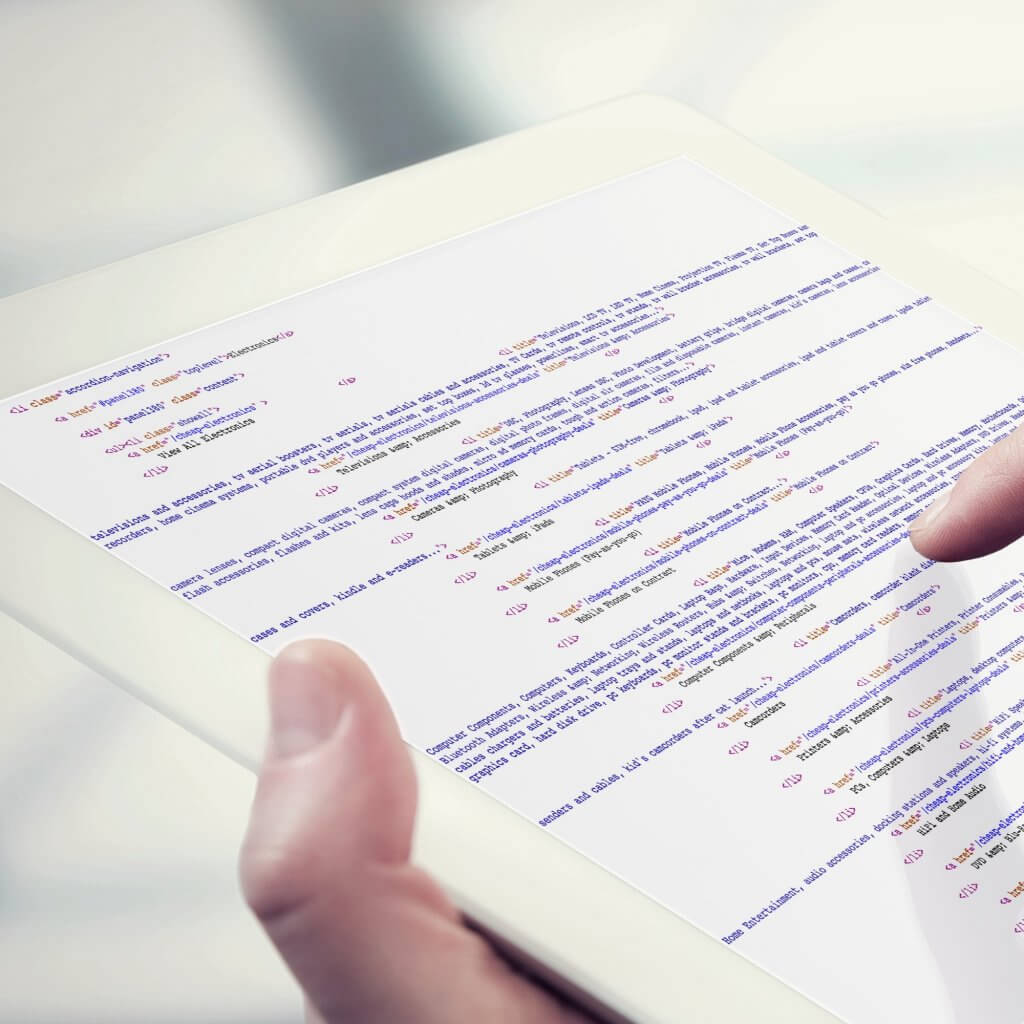
As an agency that has often used Drupal as its CMS and development environment we’ve come across countless projects that have had varying levels of experience from the customer who ultimately uses it. We’ve often been outsourced to by other agencies who have used us for the nuts and bolts development, while providing their own project management, wire framing and sometimes design. One major problem we’ve noticed is that backend wire framing often gets overlooked. Detailed front end wireframes are generally always provided, but backend admin is often left to default Drupal layout or Adkins themes.
Drupal’s default admin backend is NOT very friendly.
For developers and experienced users it’s great, which is why it’s often overlooked as something that would benefit from a little customisation. The end user, that is the site editors and administrators are more often than not non Drupal experts of course.
Some careful attention to the layout and options shown in the backend is all that is needed to provide a friendlier user interface that requires less training and hand holding.
Here are some quick tips for making the backend a simpler experience for your customers:
- Always use a super user AND administrator or editor roles. Remove permission on that administrator role or anything they do not need to see
- Use a custom admin theme. Consider what your users need to see and do and create custom menu structures for them.
- Maybe use the Admin Bar module
- Test, test and test again with non Drupal users
- Provided a simple step by step training guide
- The standard content list is not that searchable or friendly, consider using a view instead
- Provide description snippets for all your custom content types and features
In short, treat your administrators as someone who has never used Drupal before. And ask yourself, ‘can I find my way quickly to all the tasks I need to perform?